

…a blog with awesome projects. A collection of overcomplicated devices nobody needs. A sanctum for all the things that did not get living room clearance, but oughta be seen by fellow nerds.
03 November 2023
You made me create a wooden Game Boy shell. Yes, you made me do it. After I got myself a CNC machine a while back I just made a wooden Game Boy cartridge to get to know the machine, but social media wanted more. So, I made a Game Boy out of walnut wood.
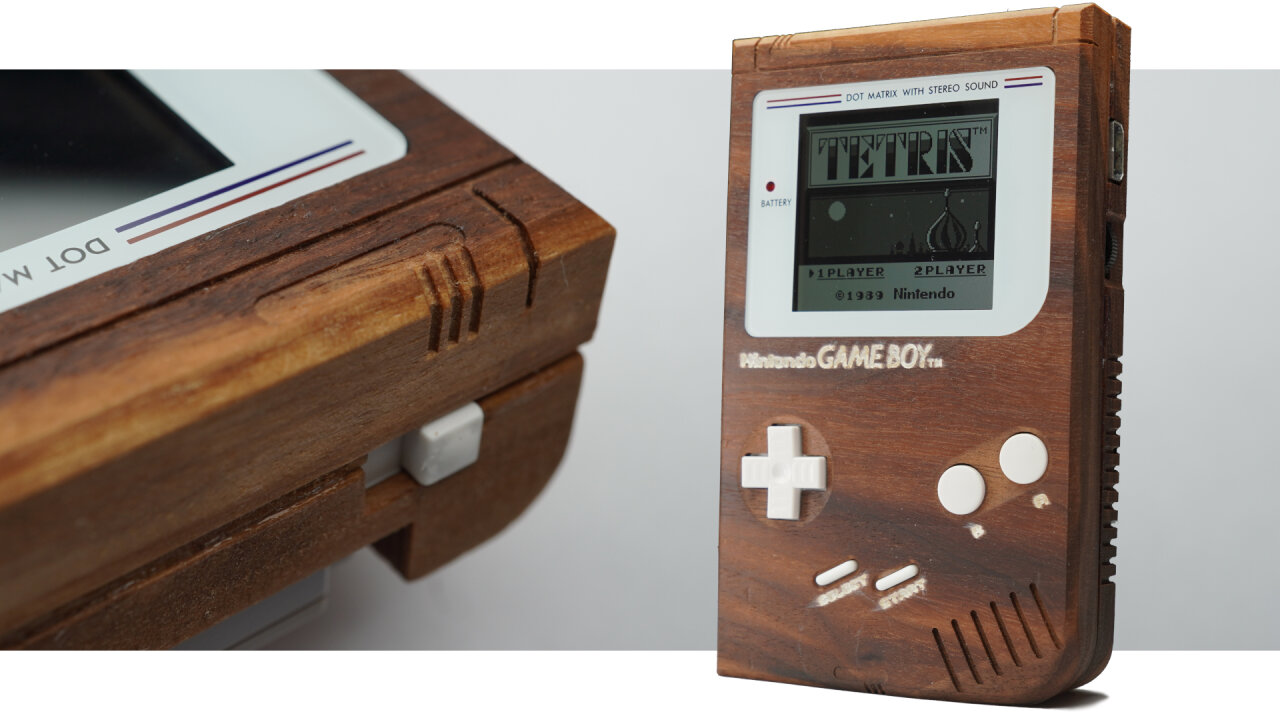
You can see the process in the video without much explanation. If you want to learn about the toolpaths, my reasoning behind a few things, lessons learned and what you should avoid if you try this yourself, read this blog post instead and check out my design files on GitHub.
26 May 2023
For my cousin’s wedding I did not make a photo booth but a video booth. - With an array of DSLRs to create a bullet time effect.

Since this is a very visual project, you should really watch the video. This blog post contains the same info with more details, but those details are probably only relevant if you really want to recreate this project, which is not an easy thing to do.
21 February 2023
I collected your questions about the GB Interceptor and made a very long video taking my time to answer them.
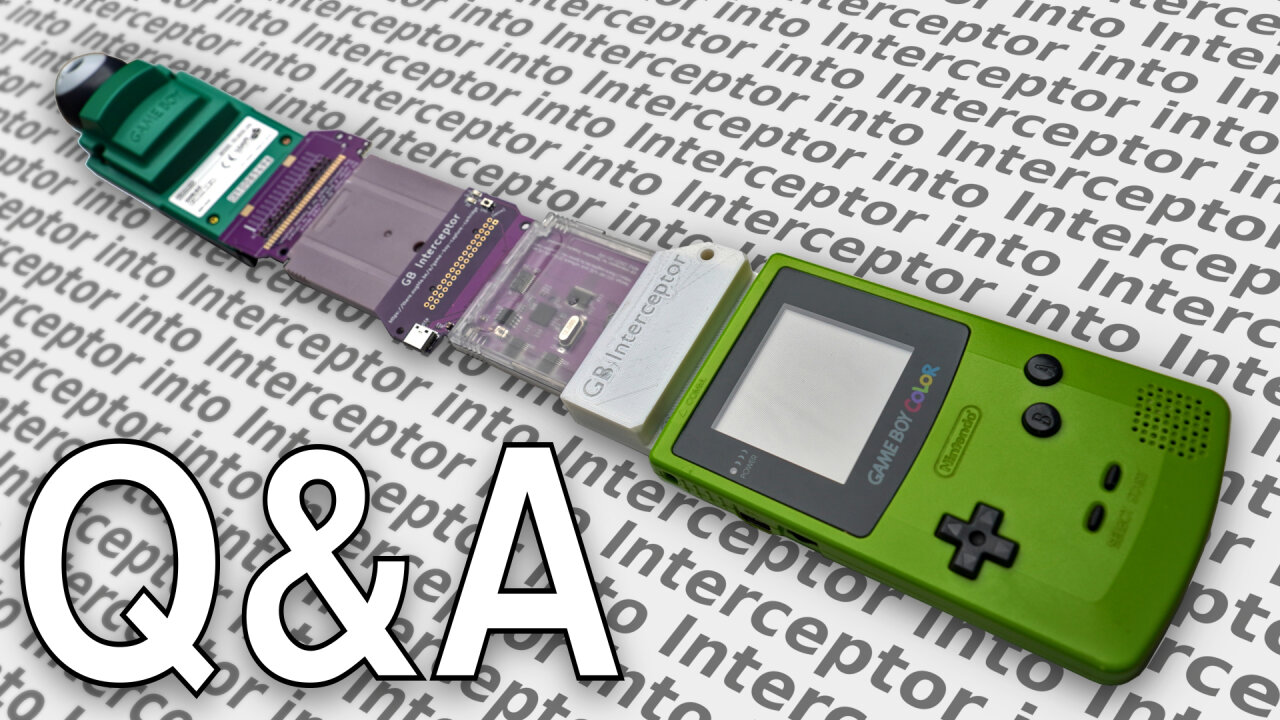
And sorry if this pops up in your RSS feed several months later. I simply forgot to add a blog entry for this and backdated it.
20 December 2022
I present to you: The GB Interceptor. It is an adapter that goes between an unmodified Game Boy and the cartridge and offers a video stream of the game via USB.
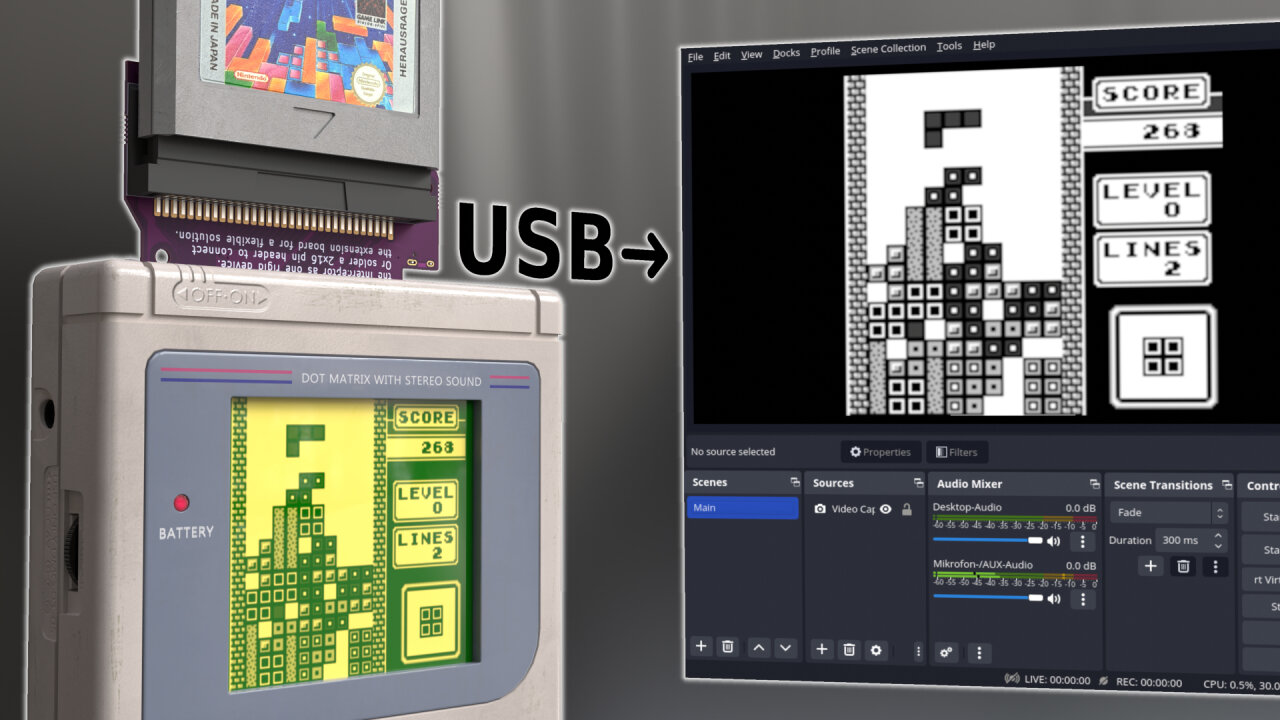
The video above should give you a good overview of what it does, how it works and what its limitations are. This article here goes more into the technical details of how it works. If you are interested in how to order and build your own GB Interceptor, check out github and the order and build video.
28 January 2022
There will be a Live Q&A session about the Game Boy WiFi cartridge on Friday 9pm (CET). Ask anything!

I have never done this before and am quite curious on how it will turn out and how many will attend. See you on Friday!